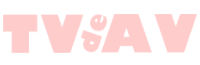Question about Sign Up and Login
Q. Do I have to sign up in order to use site?
A. Yes, signup is required to use our service. Please visit here.
Q. I can't login. What am I supposed to do?
A. Please check the signup e-mail. Please try to copy and paste when you input your username and password.
Q. I lost my password, can I have password reissued?
A. Please follow the link shown in here.
Q. I forgot my username.
A. Please follow the link shown in here.
Q. Can I change e-mail address?
A. Please contact us to update your e-mail address.
Q. How can I cancel my account?
A. TVdeAV doesn't charge any fee periodically. In general, you don't have to cancel. However, if you wish to cancel completely, please contact us.
Q. I have signed up, but I don't receive any confirmation e-mail.
A. Please check your spam folder. If you use hotmail or yahoo mail, please try to use another e-mail address.
About TVdeAV
Q. What's TVdeAV?
A. TVdeAV has many contents from major vendors inlucing tokyo-hot, mondo64, skyhigh or more. We are expecting more and more vendors coming in. TVdeAV offers "Pay Per View" (PPV) for customers to purchase videos. Once you have completed download, there is no DRM associated with video(s). Please check sample videos before you purchase, and please find your favarite videos.
Q. Is it free to use this site?
A. Sample videos are all free. If you want to download in full, you may need to pay per view.
Q. I don't know how to login.
A. Please click "login" at the top right most corner, and input username and password.
Q. How do you manage privacy or personal information?
A. Our site used SSL in order to protect transactions. Please read through this privacy policy
Q. I don't received any reply after sending an inquiry.
A. In general, you will receive a question within 24 hours. If you don't receive, please check your spam folder. If you still don't see any e-mail, it might be unable to receive an e-mail from us. Please use another e-mail address, and please contact us again.
Question about Payment
Q. What payment method do you accept?
A. We only accept credit card. We don't accept any other payment option except credit card.
Q. Is there any upper limit on amount to order?
A. There is no upper limit. Please purchase as much as you wish.
Q. What will be the billing description?
A.
The billing descriptor will be one of followings.
HayfordHost, HSI or BPMC-AL
Q. How can I change my credit card information?
A. When you purchase, please use new credit card information.
Q. Can I use V-plica or any prepaid credit card?
A. We didn't disable but we are not 100% sure about you could use that type of credit card. Please try to use in order to see it usable.
Q. Do you accept bank payment?
A. We don't have any payment method through bank.
Q. What credit card do you accept?
A. Credit cards including VISA, MASTER, JCB, AMEX, DINERS, DISCOVER can be used.
Q. I have purchased by mistake, can I cancel the transaction?
A. We can't cancel a transaction. Please check your cart before purchase.
Q. I found duplicate transaction. Can I get the refund?
A. If the duplicate transaction caused by payment error, we will issue a refund. Please contact us to investigate your situation.
Q. Payment error has happened. I am worried about what happened.
A. If you see any payment error, please contact us. If you happened to have duplicate transactions, please contact us to get refund.
Question about Downloads and How to play
Q. How can I download purchased files?
A. Please check purchased history shown on my page in order to download.
Q. Is there any limitation on downloading purchased file?
A. You will have to download within 14 days after purchase. You can try as many as 10 time to download. Please download as early as possible. If you have any issue to download, please contact us.
Q. Is there are limitation on playing the video after download?
A. No, there is no limitation on playing the video. As long as you store in your PC, you can play as you wish.
Q. How much storage space do I need?
A. Please check the file size of video that you are going to download.
Q. I can't save file more than 2GB.
A. Please use filesystem like NTFS which supports saving more than 2 GB .
Q. I can't download a file more than 2GB.
A. Please check your router or switching hub to be the latest firmware. If you still can't solve the issue, please contact us.
Q. I can't download.
A. Please check available space on your drive.
Q. How long does it take to download video files?
A. It's depends on your internet connection. It usually takes 15 min to 40 minutes to download approximately 3GB video files.
Q. What is the required system to play videos?
A.
Windows
Operating System including Windows XP SP2、 VISTA、 Windows 7 or later
Windows Media Player 10 or later
Microsoft Windows Media Playet (latest version)
Mac
In order to play wmv files, please install QuickTime 7.0 or later(7.1.3 is recommended) and Flip4Macor VLC (VLC Media Player)
Q. Can I play the purchased video with other PCs?
A. There is no DRM or Silverlight license is being used. Please use any PCs.
Q. Windows Media Player shows C00D11B1 error while playing a video?
A. We don't have enough information about the cause of C00D11B1 error. Please use another player like VLC to avoid this error.
Q. Why the downloaded file is a zip file?
A. Some videos are split into multiple video files. Therefore, we zipped them as one single zip file.
Q. I can't use the movies in an unzipped zip file.
A. If you use Windows Vista or 7 or later, please use the standard explorer to unzip. If you use XP, please use 7-zip or any alternative tool to unzip.
Q. I can't do fast-foward while playing videos.
A. Please check the file size of the downloaded video match with the original size. If it doesn't match, please re-download. If the file size matches, please use VLC to play the video.
Q. Can I download sample videos?
A. No, please watch the sample videos using your browser.
Q. Can I upgrade into Windows 10 to use your site?
A. Please contact your manufacture. If you experience any issue with our service, please contact us.
Questions about Burning DVD
Q. What's Pop-DVD?
A. Pop-DVD is no longer available as of May, 2016.
Q. I can't use Pop-DVD anymore.
A. Pop-DVD is no longer usable. Please check how to burn your videos to a dvd disk on your own.
Q. Can I save my downloaded video on to a dvd disk? and can I play the dvd?
A. Yes, you could burn any video onto a DVD disk.
Q. Can I still use the dvd disk which says "unwritable" or "buring error"?
A. Please user another DVD disk.